- HOME
- CUSTOMER
Simplify Your Life with Livease
Effortlessly book services, manage tasks, and earn rewards with our intuitive platform. Enjoy a seamless user experience designed to make your daily life easier and more organized.
- VENDORS
Grow Your Business with Livease
Boost your business, manage tasks, and connect with customers seamlessly. Our platform offers powerful tools to enhance your service offerings and streamline operations.
- SUPPORT
- HOME
- CUSTOMER
Simplify Your Life with Livease
Effortlessly book services, manage tasks, and earn rewards with our intuitive platform. Enjoy a seamless user experience designed to make your daily life easier and more organized.
- VENDORS
Grow Your Business with Livease
Boost your business, manage tasks, and connect with customers seamlessly. Our platform offers powerful tools to enhance your service offerings and streamline operations.
- SUPPORT

Troubleshooting?
Connect with Our Support!
Address
2021, 447 Broadway, 2nd Floor,
New York, NY, New York, US, 10013
Hello@livease.com
Livease Technology Solutions Inc.
Troubleshooting?
Connect with Our Support!
Address
2021, 447 Broadway, 2nd Floor,
New York, NY, New York, US, 10013
Hello@livease.com
Livease Technology Solutions Inc.

Troubleshooting?
Connect with Our Support!
Address
2021, 447 Broadway, 2nd Floor,
New York, NY, New York, US, 10013
Hello@livease.com
Livease Technology Solutions Inc.
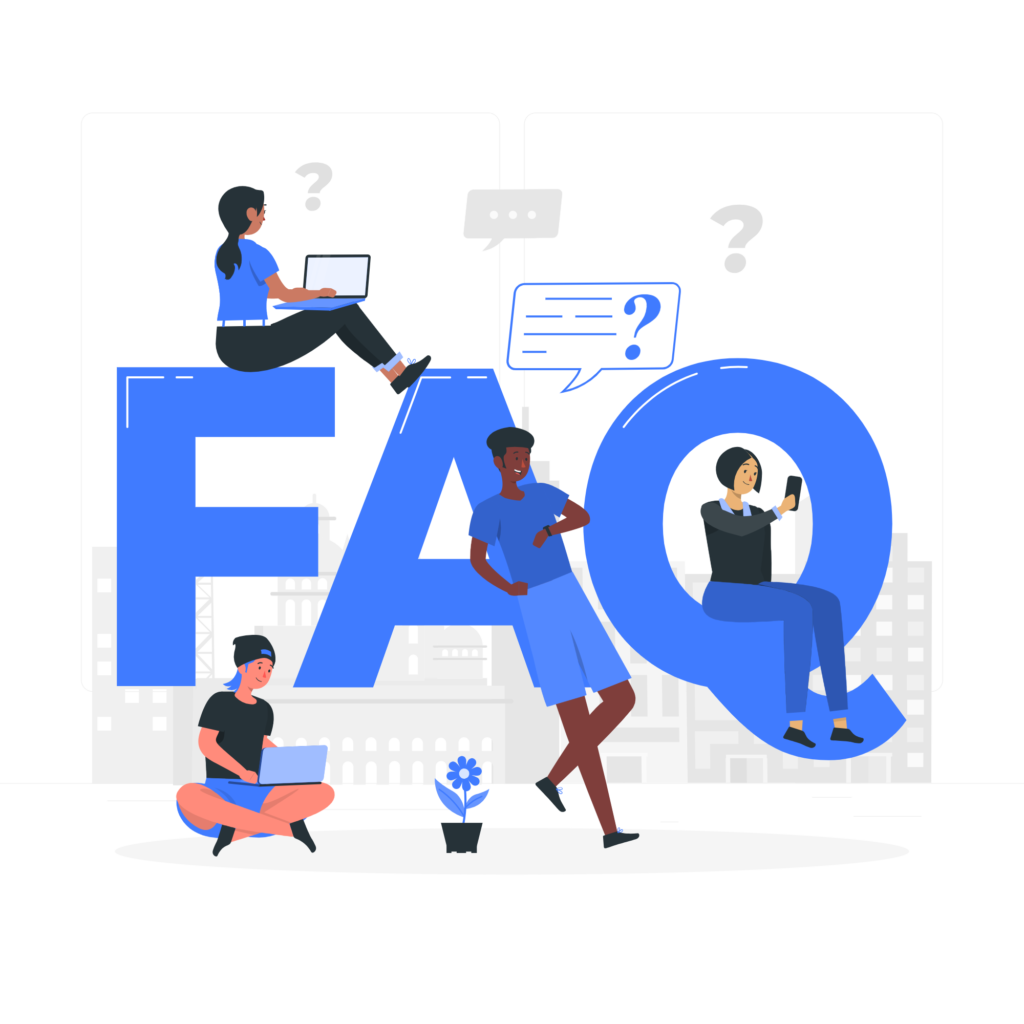
Features overview
Shows all your Pending tasks, and Overview about your Company in Mobile Apps
To Manage your works, Assign employees and check with Timer to increase Productivity and to Save Time and Money
To Manage the Documents of Companies and Employees with Reminders and Apply for Services thru Booking Online
To Create the Business Documents like, Quotations, Service Agreements, Invoices, Payment Receipts from the Mobile Apps with Due Dates and reminders
To Enter your Daily Expenses and Incomes, Get Profit and Loss Account Statements
You will Get Notified about all your Pending Things to do and take actions without any delays and Penalties
To Hire Employees without posting an Ad Externally or depending anyone for the peoples,Recruit Instantly as temporary or Permanent or Internships or as such while you will see the active peoples looking for Jobs
Quick Fixes
Make sure the username and password you are using are correct. You may reset your password by using the “Forgot Password” option if you’ve forgotten it.
Check your internet connection. If it’s stable, try refreshing the app or updating it to the latest version. If the issue persists, contact our support team for assistance.
Make sure your payment method is valid and has sufficient funds. If using a credit/debit card, ensure it’s not expired. Contact your bank to confirm if there are any issues with the payment.
Check your app settings to ensure notifications are enabled. Also, verify that your device’s notification settings allow notifications from the Livease app.
Rewards points may take some time to update. If you believe there’s an error, contact our support team with details of your account and the discrepancy you’ve noticed.
Ensure your internet connection is stable. If you’re experiencing difficulties, try restarting your device or reinstalling the app. If the problem persists, contact our support team for further assistance.









